A Step-by-Step Guide to Setting Up Meta Ads for Beginners
In the world of digital marketing, many believe that running successful ads on platforms like Facebook and Instagram requires a hefty budget and advanced expertise. But what if I told you that with the right approach, even beginners can launch high-converting meta ads without breaking the bank? Yes, you can achieve professional-level results with minimal experience and a modest budget.
Setting up meta ads, specifically on platforms like Facebook and Instagram, can seem daunting for beginners. However, with a structured approach, you can create effective and high-converting ads. This guide will walk you through each step to ensure you can confidently set up and manage your meta ads.
Step 1: Create a Meta Business Account
1.1 Sign Up for Meta Business Manager
- Visit Meta Business Manager.
- Click on “Create Account.”
- Fill In your business name, your name, and your email address.
- Confirm your email address through the verification link sent to your email.
1.2 Set Up Your Business Profile
- Enter your business details such as name, address, and phone number.
- Add your business website.
- Upload a profile picture and cover photo that represent your business.
Step 2: Add Your Facebook Page and Instagram Account
2.1 Link Your Facebook Page
- Navigate to the “Business Settings” in Meta Business Manager.
- Click on “Accounts” and then “Pages.”
- Add your existing Facebook page by selecting “Add a Page” and following the prompts.
2.2 Link Your Instagram Account
- Go to “Business Settings.”
- Select “Accounts” and then “Instagram Accounts.”
- Click on “Add” and follow the prompts to connect your Instagram account.
Step 3: Set Up a Payment Method
3.1 Add Billing Information
- Navigate to “Business Settings” and select “Payments.”
- Click on “Add Payment Method.”
- Enter your billing information including credit card details or PayPal account.
- Save your payment method.
Step 4: Create Your First Ad Campaign
4.1 Choose Your Campaign Objective
- Go to the Ads Manager.
- Click on “Create.”
- Select a campaign objective that aligns with your business goals (e.g., Traffic, Engagement, Conversions).
4.2 Name Your Campaign
- Enter a name for your campaign for easy identification.
- Set a campaign budget optimization if desired.
Step 5: Set Up Your Ad Set
5.1 Define Your Audience
- Select your target audience based on demographics, interests, and behaviors.
- Use custom audiences to target people who have already interacted with your business.
5.2 Choose Ad Placements
- Select “Automatic Placements” for Meta to choose the best placements for your ads.
- Or Select “Manual Placements” to choose where your ads will appear (e.g., Facebook News Feed, Instagram Stories).
5.3 Set Your Budget and Schedule
- Choose between a daily or lifetime budget.
- Set your ad schedule, determining the start and end dates for your ad set.
Step 6: Create Your Ad
6.1 Select Your Ad Format
- Choose an ad format (e.g., single image, carousel, video).
- Upload your creative assets like images and videos.
6.2 Write Your Ad Copy
- Craft a compelling primary text that grabs attention.
- Add a headline that summarizes your offer.
- Include a description and a clear call-to-action (CTA).
6.3 Review and Publish
- Preview your ad to ensure everything looks good.
- Click on “Publish” to launch your ad.
Step 7: Monitor and Optimize Your Ad Performance
7.1 Track Key Metrics
- Monitor metrics like impressions, clicks, click-through rate (CTR), and conversions in the Ads Manager.
- Analyze which ads perform best and why.
7.2 Make Data-Driven Adjustments
- Adjust your audience targeting based on performance data.
- Test different ad creatives and copy to see what resonates most with your audience.
- Optimize your budget allocation to favor high-performing ads.
Conclusion
Setting up and optimizing meta ads on Facebook and Instagram can significantly boost your business’s online presence and drive meaningful results. By following this step-by-step guide, even beginners can create effective and high-converting ads. Start today and watch your business grow through strategic and well-executed meta ads campaigns.
Call to Action: Ready to take your digital marketing to the next level? Sign up for our free webinar on mastering meta ads for beginners!
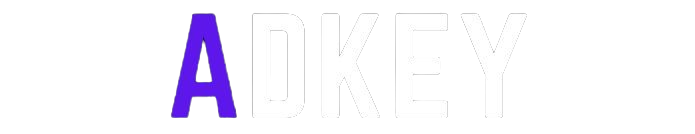









https://gogocasino.one